"The world's first ultra-transparent travel platform which allows people to book the travel products they are used to and like, whilst incentivising travel businesses to do more good and travelers to book more consciously."
Functions: flight booking, tour booking, hotel booking, car rental, eco travel, donation, co2 offset, trip management, traveller management, countries, blogs, profile.
The system design, offering services like hotel, flight, tour, car rental, and transfer, was developed for tour operators and tourism agencies. The designs were integrated into the wireframe.


The "My Trips" page is customizable by the account owner. The page can include services such as Tours, Flights, Hotels, or Car Rentals. The user can directly access the service they have purchased or planned from here. Tour details can be viewed through this page.

Examples from the Car Rental, Hotel, and Tour list pages. The user is offered filtering and sorting options.

When selecting a flight ticket, packages like Economy, Single, and Business are presented to the user. The user has the right to choose and change their preference. Flight details are shown to the user.
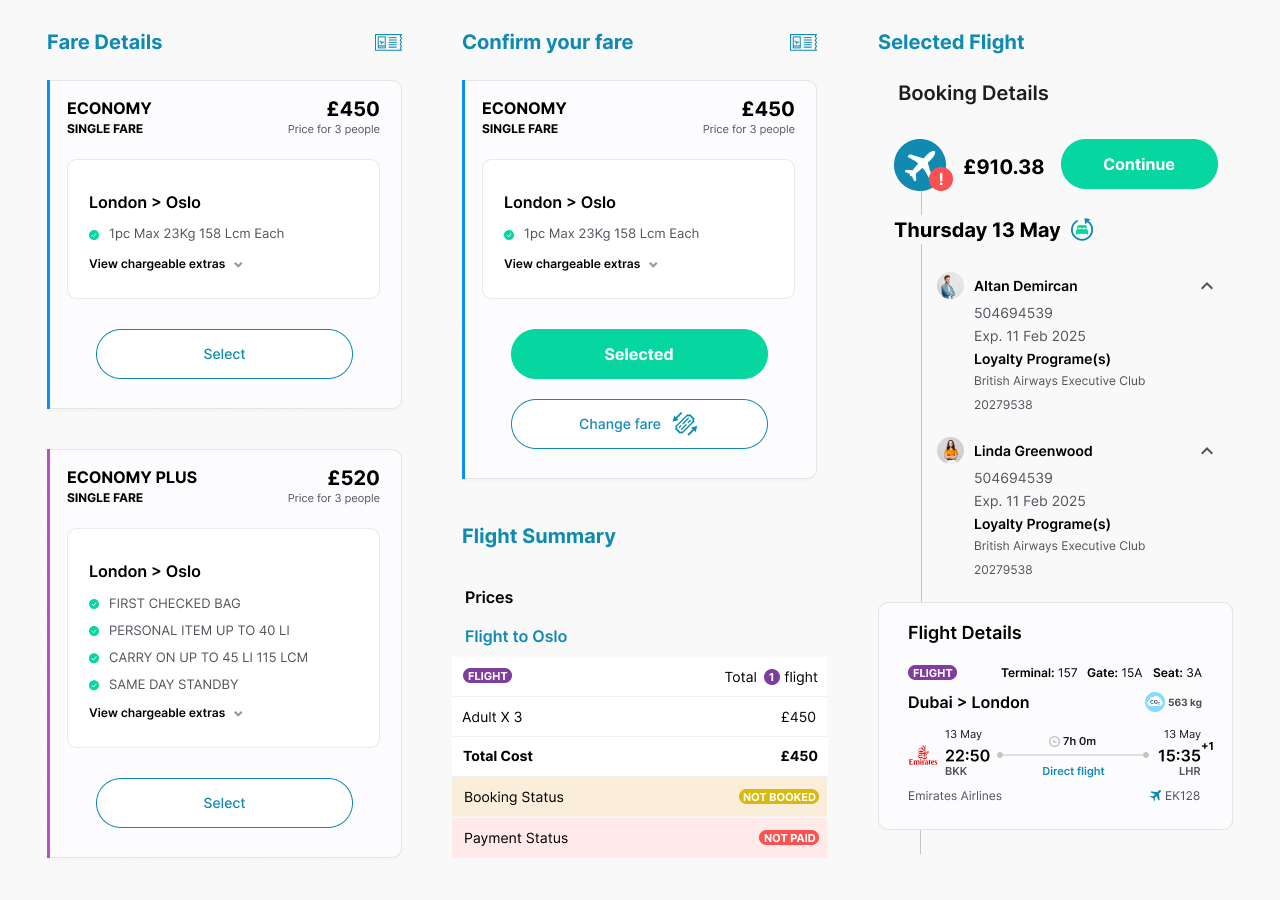
Once the reservation process is completed and the service is booked, the details are shown to the user. The people receiving the service (Flight, Tour, etc.) may vary for each service. For example, two people may be flying while three people are part of a tour.
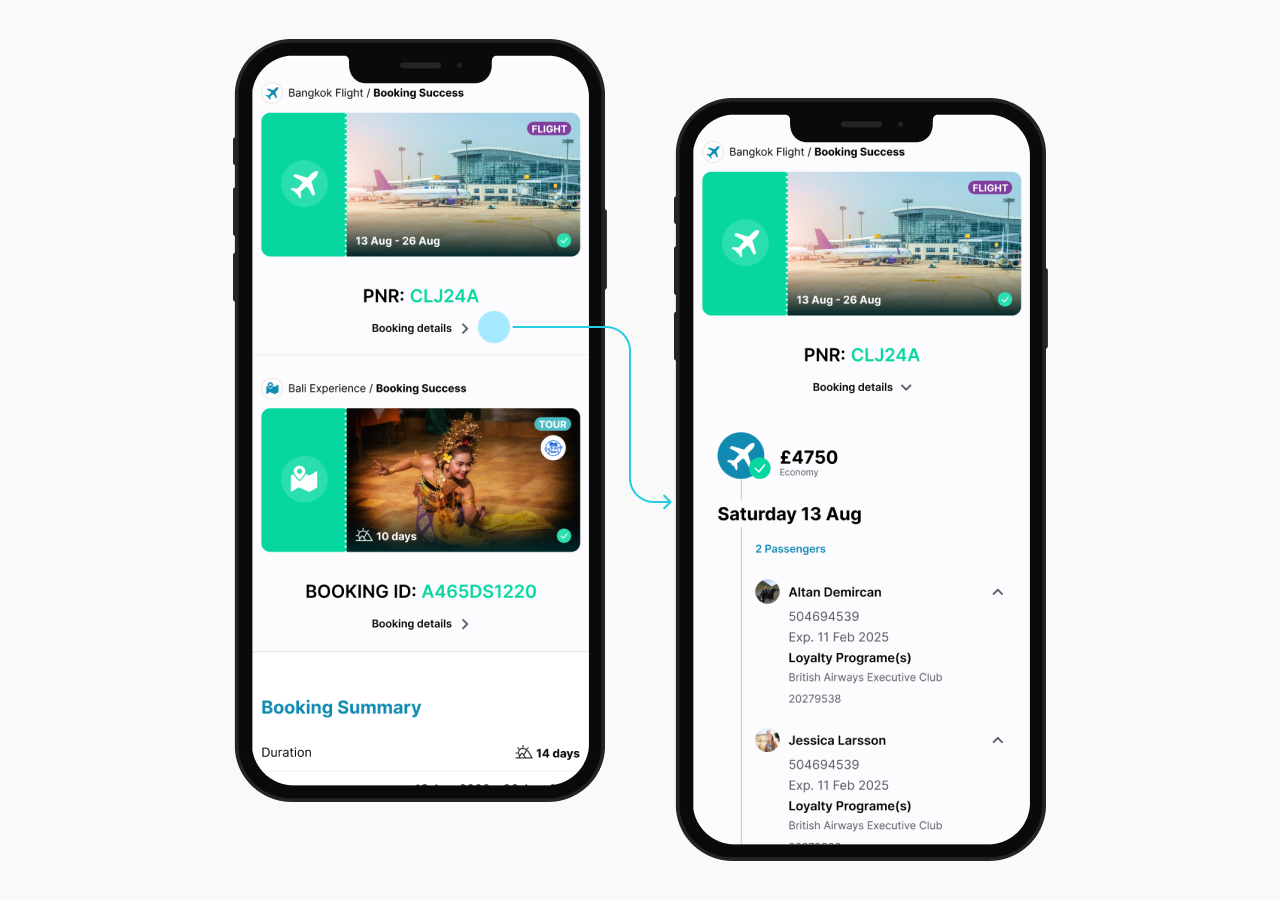
The user can access their bookings from the "My Trips" page. Trips in "My Trips" may still be in the planning phase or incomplete. Additionally, an Archive option is available.

A desktop design including Search, Filter, Category, and Listing. The user can easily assign the desired service to the "My Trips" section by selecting it from the listing area.
Blog detail page and scroll down animation.
Listing and details based on selected categories and filters.
Country selection from the Search Bar and the country detail page.
Adding friends who can be assigned to trips to the general list.
Various card variations used in listing and detail pages for tours. These card variations are also available for Flight, Hotel, and Car Rental services.
